




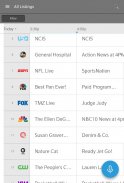



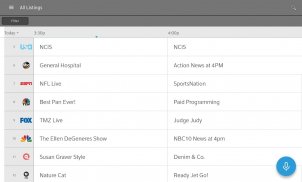










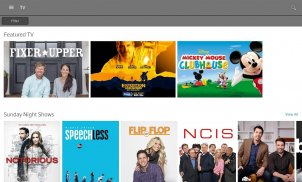
XFINITY TV Remote

XFINITY TV Remote介绍
使用智能手机或平板电脑作为遥控器。更改频道,浏览XFINITY On Demand和电视节目单。如果您是X1客户,现在可以将X1语音遥控器的功能带到您的移动设备上。
主要特点:
- 从“列表”视图调整到电视上的首选频道,然后使用“过滤器”按类别缩小列表,例如“体育”,“儿童”,“高清”,“隐藏式字幕”等。
- 浏览包含数千个电视节目和电影的XFINITY On Demand库,并通过应用程序将您的选择发布到您的电视上。
- 使用“搜索”功能查找电视节目,电影或频道。
- 重新命名家中的电缆盒,以便于识别。
DVR客户的功能:
- 立即从应用程序将现有录制内容发布到电视上,并在完成后将其删除。
- 查看预定录制内容。
X1客户的独家功能:
- 使用新的X1语音遥控功能观看它。使用语音命令更改频道,查找节目,获取推荐,启动应用等等!
- 使用频道编号键盘方便地更改电视频道。
- 使用应用程序上的方向(向上,向下,向左,向右)键盘进行屏幕导航,就像在X1遥控器上一样。
要求:
- 可靠的WiFi或蜂窝网络连接
-XFINITY TV服务,带有兼容的有线机顶盒(用于电视和DVR控制)。有关详细信息,请参阅https://www.xfinity.com/support/articles/downloading-cable-tv-app
-XFINITY用户名和密码。如果需要,请参阅以下帮助链接
- 可能有一些限制。不适用于所有地区。
获取帮助登录:
- 创建XFINITY用户名和密码:xfinity.com/getstarted
- 查找您现有的XFINITY用户名:xfinity.com/username
- 重置您的XFINITY密码:xfinity.com/password
问题:
- 帮助和支持页面:xfinity.com/support/xfinity-apps




























